We've added a super useful feature that gives you more control over your booking subscriptions.
Now, you can set expiry times on your subscriptions.
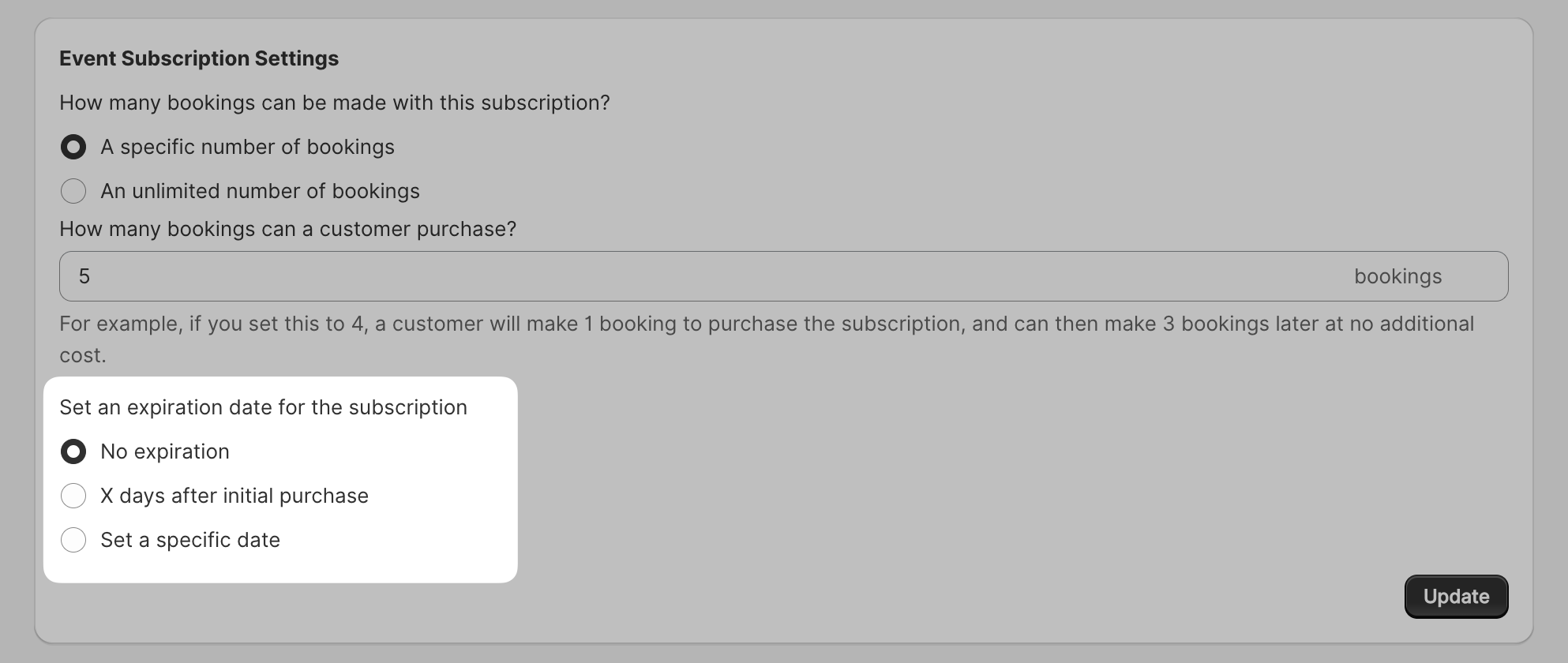
Here’s how it works:
Choose a specific date for your package to expire. For example, if you’re selling a season pass, you can now set an exact end date for the season.
Or, set an expiry based on a certain number of days after purchase. Perfect for keeping things flexible!
And if you don’t want to set an expiry at all for your customers? No problem—you can leave it open-ended. Customers will be able to redeem bookings indefinitely into the feature.
Managing these settings is a breeze, too! Just head over to the Event management page to customize expiry times for each package.
We've also updated the Customer Portal so that your customers can easily see how much time they have left to redeem their subscriptions. Transparency = happy customers! 😊
Give it a try and let us know how it works for you!