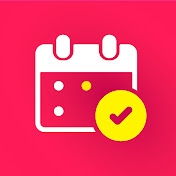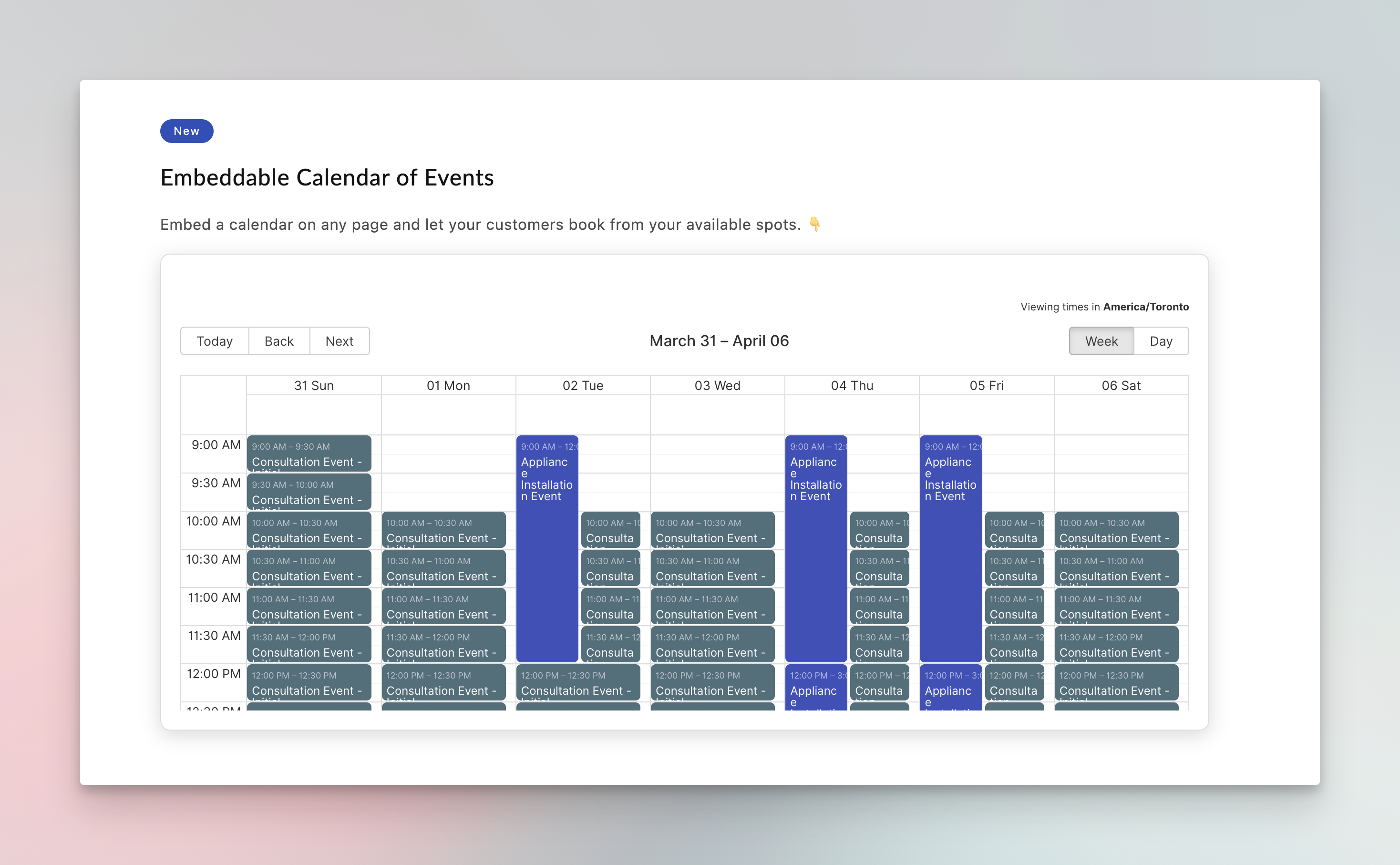
Today, we're excited to launch a new widget -- the
Mutiple Event Calendar
. With this new calendar, you can:- Have a single calendar which shows your availability for multiple events (ex: all the classes that you offer)
- Let your customers select a timeslot from the calendar
- Show the calendar on any Shopify page!
Demo
- Click here to view the new embedded event calendar on our demo store.
- Click on the "Book Now" button on the demo store (bottom right) to see the pop-up calendar.
Setup instructions
This feature is available to our Pro and Pro Plus customers.
- Go to the Widgetstab within Easy Appointment Booking.
- Update the settings to enable the "Calendar of Popular Events"
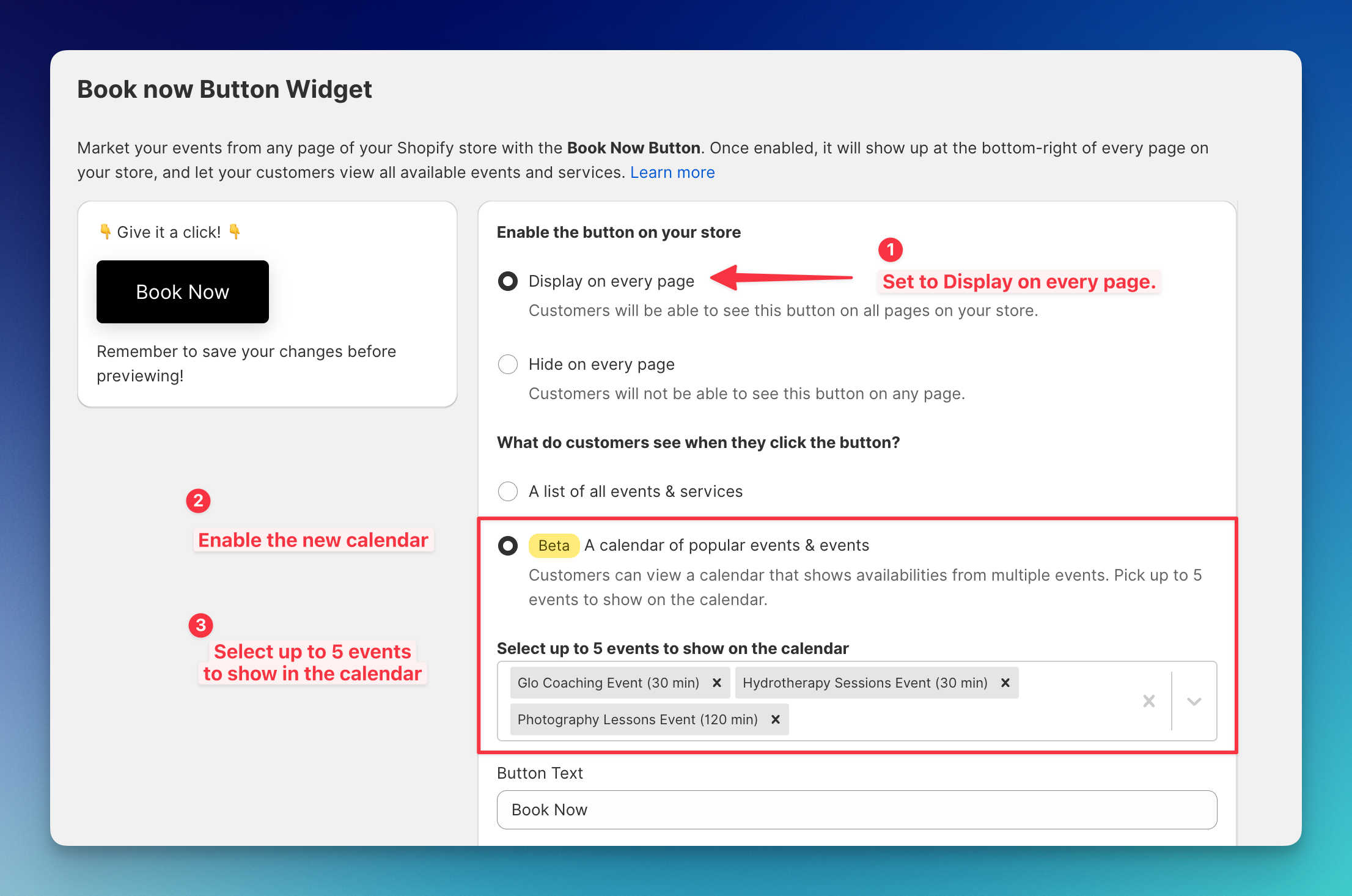
- Press Save Changes
- Preview your changes by clicking the Book Now button on the left side of the page, or view it on your store website.