You can now view all of your bookings in a single Monthly Calendar View! 🎉 🎉
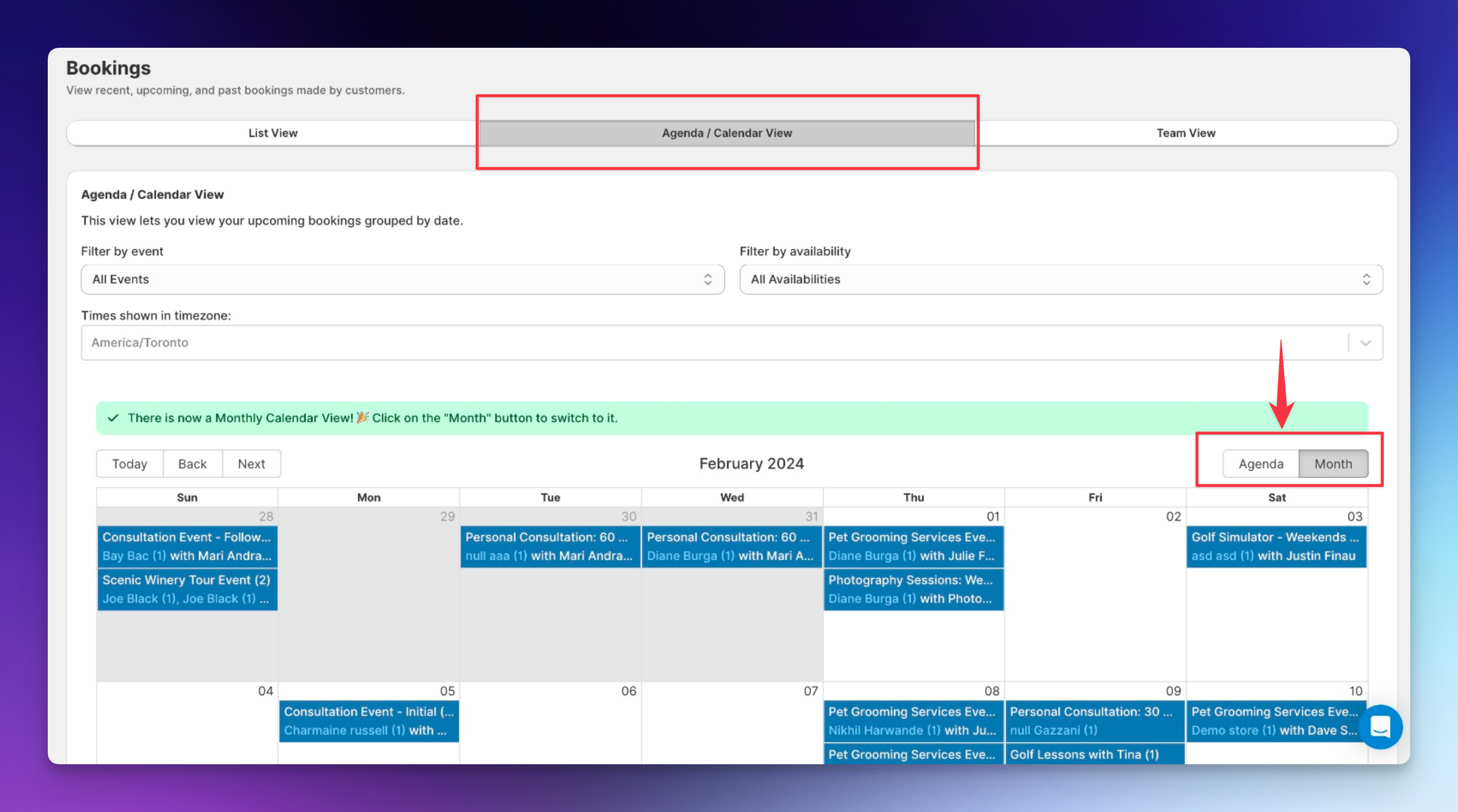
You can view it by going to the
Bookings
tab and clicking on the Agenda / Calendar View
button. We've updated the Agenda View so that you can easily switch between viewing an Agenda or viewing a Calendar. This button on the right side lets you easily switch between the two modes.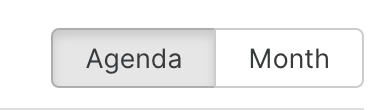
Once you are in the Monthly Calendar view, you can:
- View every booking that's coming up
- Only view bookings for a specific event
- Only view bookings for a specific availability / team member
Customers on the Free Plan can view the Monthly Calendar for the current month. Upgrade to our Pro Plan to navigate between months. Clicking on an event in the calendar will give you more information about it.
Team View Improvements
The Team View has also received a few improvements. The Event filtering is now sorted alphabetically, and we have added a way to view your Team's capacity across all events and services.