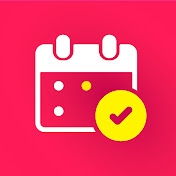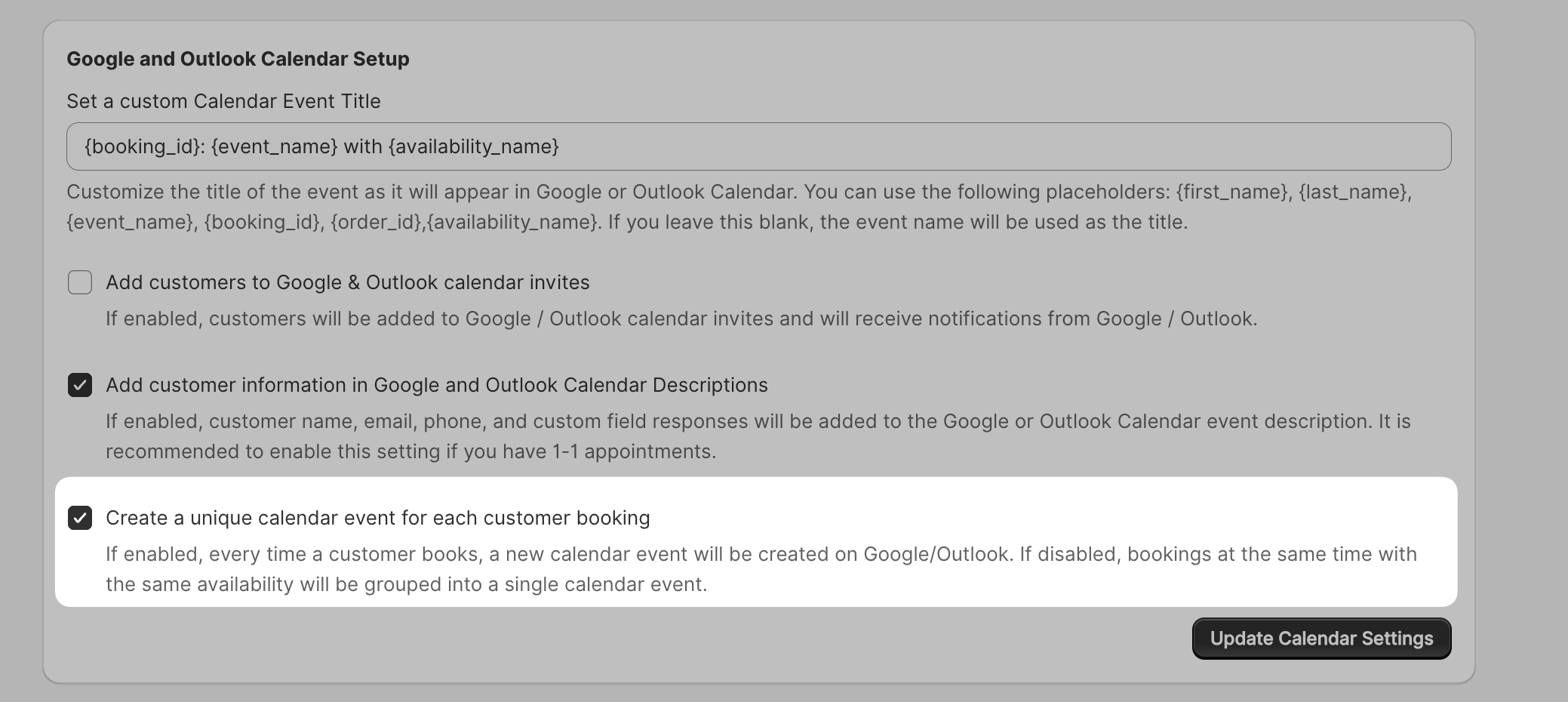
We have added a new setting for people using Google or Outlook Calendar Sync. You can now choose whether you want to:
- Group all bookings that happen at the same time with the same availability into a single calendar invite, OR
- Create an individual calendar invite for each booking
For, example, Option (1) may be preferable if you offer classes. You can have a single calendar invite with all customers who are attending the 10AM booking with your instructor.
Option (2) may be preferable for a restaurant that offers table reservations. They will see a unique calendar invite for each party that books the 7pm table.
This setting is available within the Event Management page. Each event or service you offer can have this setting. We hope this flexibility makes our Google Calendar and Outlook Syncing more useful. Let us know if you have any feedback or suggestions!