You can now edit the title that appears in your Google Calendar invite.
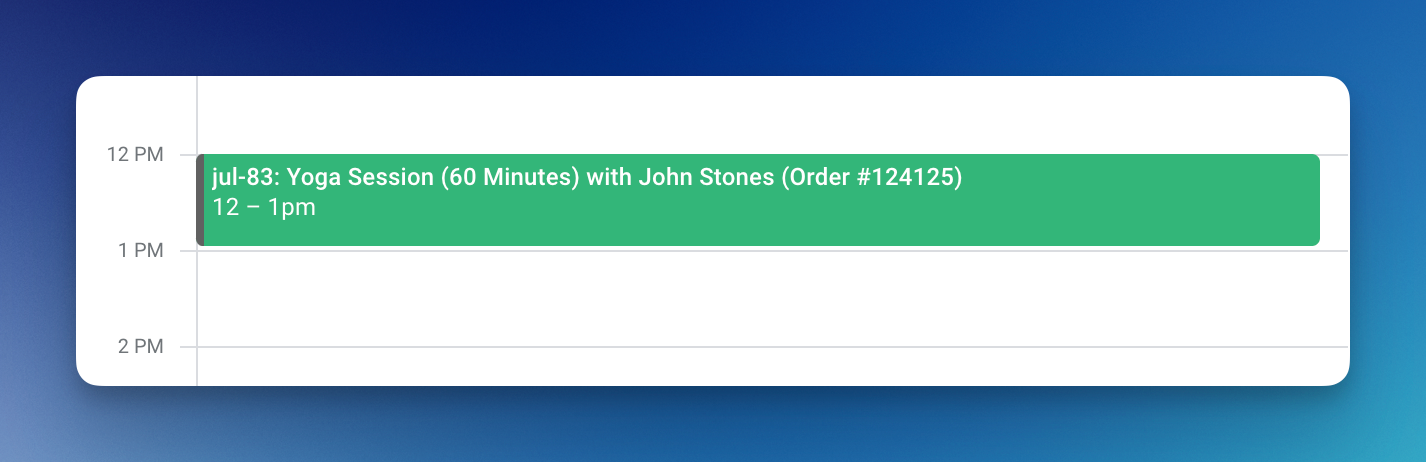
To customize the title:
- Click on Managebeside the event you want to edit from the Dashboard.
- Scroll down to the Google Calendar Setupsection.
- Edit the textbox under Custom Google Calendar Event Title.
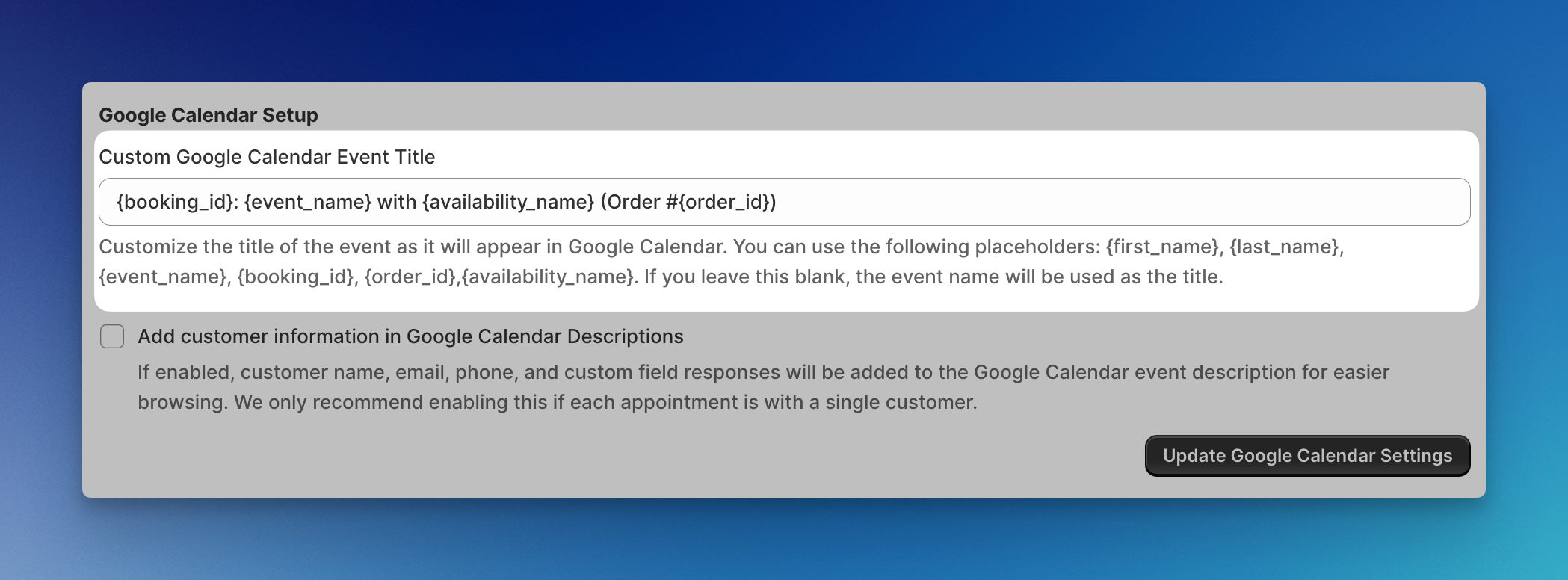
You can add variables here to customize the title for each of your events.
- {booking_id} -- This is the Booking ID
- {event_name} -- This is the event name
- {availability_name} -- The full name of the availability assigned to this booking
- {order_id} -- The Shopify Order ID if it exists.
- {first_name} -- Customer's first name
- {last_name} -- Customer's last name
If you leave this field blank, the Google Calendar event will be titled
{event_name}
. This is available for all Pro and Pro Plus customers.